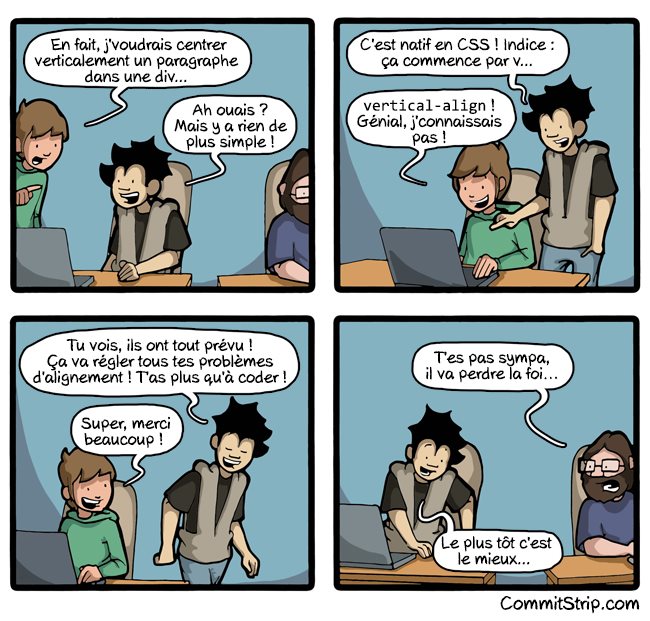Explications en dessous....
Source:
Centrer un truc sur une page web ça peut sembler simple... mais non. C'est une *mégabaffe* aux nombreuses "commandes" faux-amis qui existent et qui ne font pas du tout ce qu'on voudrait qu'elles fassent intuitivement la faute à ? Aucune idée.
Et au début "on" est tous passé par là: il existe donc une "commande" (propriété en CSS) qui s'appelle
vertical-align
et ... comme son nom ne l'indique pas ça ne va pas le faire "comme vous voulez" ;) Rien qu'en lisant la doc W3C: j'en repleure à chaque coup:
CSS Syntax
vertical-align: baseline|length|sub|super|top|text-top|middle|bottom|text-bottom|initial|inherit;
Property Values
| Value |
Description |
Play it |
| baseline |
Align the baseline of the element with the baseline of the parent element. This is default |
Play it » |
| length |
Raises or lower an element by the specified length. Negative values are allowed |
Play it » |
| % |
Raises or lower an element in a percent of the "line-height" property. Negative values are allowed |
Play it » |
| sub |
Aligns the element as if it was subscript |
Play it » |
| super |
Aligns the element as if it was superscript |
Play it » |
| top |
The top of the element is aligned with the top of the tallest element on the line |
Play it » |
| text-top |
The top of the element is aligned with the top of the parent element's font |
Play it » |
| middle |
The element is placed in the middle of the parent element |
Play it » |
| bottom |
The bottom of the element is aligned with the lowest element on the line |
Play it » |
| text-bottom |
The bottom of the element is aligned with the bottom of the parent element's font |
Play it » |
| initial |
Sets this property to its default value. Read about initial |
Play it » |
| inherit |
Inherits this property from its parent element. Read about inherit |
|