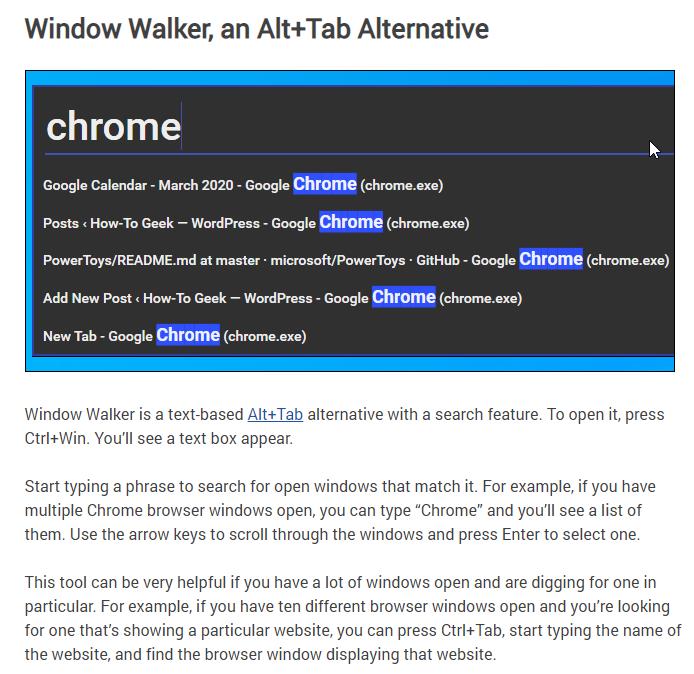Hmmm, j'essaye le remplaçant de ALT-TAB au clavier au taf et c'est assez pratique quand on a foultitude de fenêtres =)
Je cite pour installer depuis github:
Install from the Microsoft PowerToys GitHub releases page. Click on Assets to show the files available in the release and then click on PowerToysSetup-0.16.0-x64.msi to download the PowerToys installer.